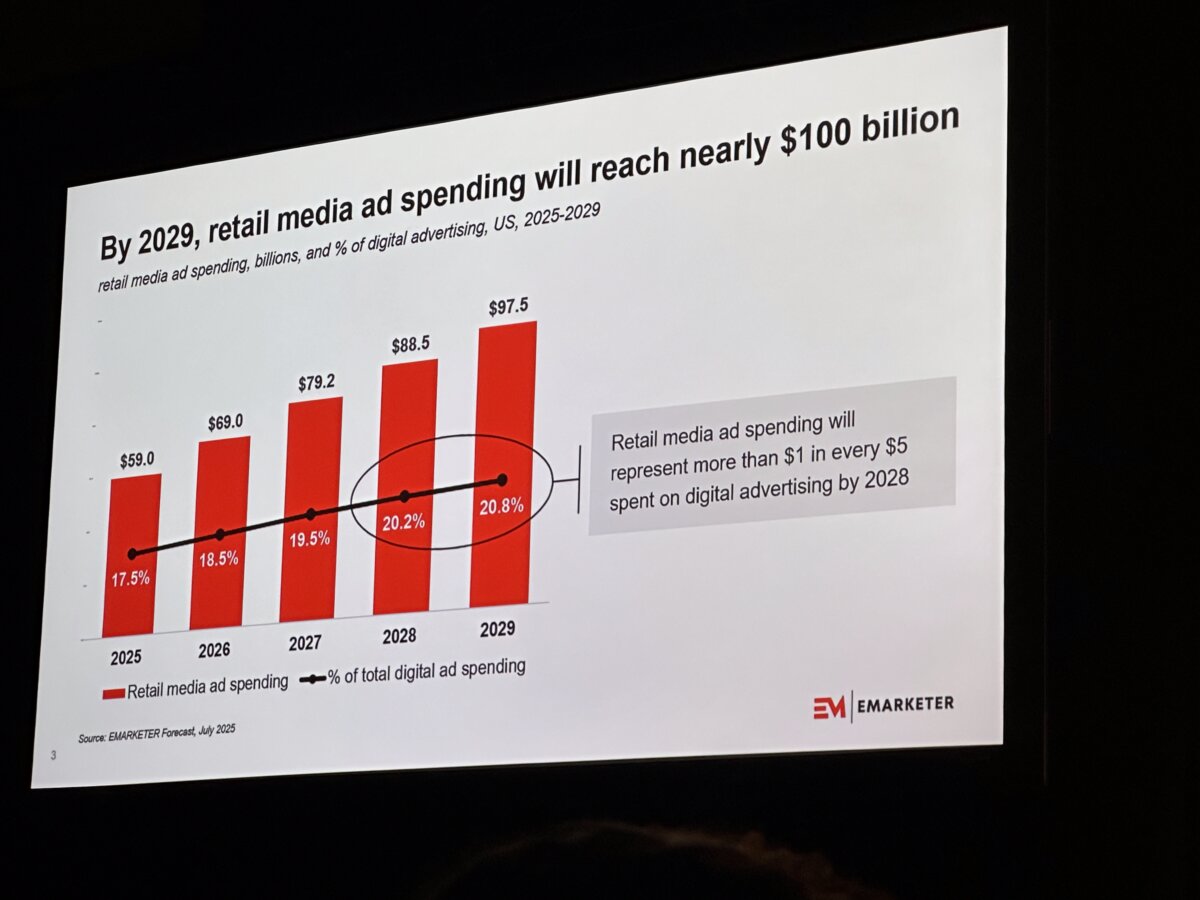| October 11, 2021
Four tips for handling changing energy restrictions with Broadsign
Surging energy prices are hitting global markets hard—and it’s not just households that are feeling the pain. As the present international energy supply crisis intensifies, many European countries are implementing usage restrictions alongside temporary regulatory measures to help mitigate the impact. These new regulations have caused great uncertainty in the digital signage and DOOH spaces, as network owners struggle to adapt to changing rules and limitations on non-essential digital signage operation.
To help ensure that your DOOH network continues to run smoothly, we’ve put together a list of Broadsign features and automation tools that can help you easily adapt to new energy-saving measures, and are also useful if you simply want to reduce your energy usage in general.
Read on to learn how Broadsign can help!
Europe’s energy crisis hits DOOH industry
The origins of the current global energy crisis can be traced back to the economic slowdown that took place during the COVID-19 pandemic; power plants that had been shut down could not ramp up in time to meet the renewed and rebounding demand. Russia’s invasion of Ukraine in February of last year significantly worsened the situation, with Russian retaliation to European sanctions crimping supplies of Russian natural gas. In an effort to reduce both the risks and costs for Europe in case of further disruption, EU member states have agreed to voluntarily reduce their natural gas demand by 15% this winter, and several EU member countries have already effected a series of energy-saving measures designed to help them meet this reduction target.
While necessary, the energy restrictions that have been put in place in Germany and some other EU countries have caused great uncertainty in the digital signage and DOOH industry. In addition to limiting the use of indoor heating in public buildings, these new measures also prohibit the operation of digital signage for non-essential purposes during certain hours. Spanish shops and government offices must turn off digital signage displays and lighting after 10 p.m. And Germany’s Energy Saving Ordinance is even more restrictive; it prohibits the operation of any DOOH and digital signage screens between 10 p.m. and 6 a.m. This means that displays, LED screens, and projections used as advertising systems can only be operated for six hours a day. Digital signage consultancy Invidis predicts that similar measures are likely to be adopted more widely across Europe.
Broadsign’s energy-saving features and tools
Although the current circumstances may present some uncertainty for our clients in EU countries, we at Broadsign want to ensure that running your network remains as painless as possible. With that in mind, we’ve put together a list highlighting a few of the automation tools we offer that might help relieve some of the pressure.
1. Dayparting
Define a site’s/display unit’s “opening hours” to adjust bookable airtime and control when content plays on your screens. This means you can easily set up a schedule that respects new regulations—and change it at a moment’s notice.
- Automatically halts content playback during mandated “off” hours
- Adjusts available airtime for campaign bookings
- Note: Doesn’t actually turn off/de-power screens
Broadsign’s Day Parts feature lets you assign a defined set of playback characteristics to your digital signage display(s) during set hours. In addition to controlling things like frame layout, day parts can be also used to define a display’s “opening hours”—i.e., the available airtime when scheduled content will play. Essentially, the start and end times of a day part make up the maximum bookable airtime for any displays it has been assigned to.
You can assign multiple day parts to a single display unit to have different frame layouts at various times of the day or to associate different criteria values with each day part. However, while it’s possible to define a site’s opening hours by using multiple day parts with different start and end times, we’ve come up with an even easier way to set opening hours that adhere to your area’s new energy saving regulations: a dedicated Opening Hours tab in the Day Parts editor.
Defining a site’s opening hours by creating a single all-day day part in the Opening Hours tab is simpler, and it ensures that a site will be automatically excluded (or included, as the case may be) if its opening hours change over the course of a campaign. So you can easily set up a schedule that adheres to your area’s new energy saving regulations, and effortlessly make changes if you need to.
For more details, and to learn how to set up Opening Hours in Broadsign Control, check out our Day Parts technical documentation.
2. Remote device management
Suspend/resume screen(s) according to a display unit’s predefined opening hours. That way, your players will automatically send your screens into standby mode in addition to halting content playback.
- Further reduces energy use by sending screens into standby mode
- Automatically suspends screen activity according to opening hours
Dayparting is a great way to ensure your digital screens aren’t running (or booking/selling) content during mandated off hours. However, the Opening Hours feature won’t actually turn off the display(s) it’s been assigned to. To go the extra kilowatt when it comes to reducing your energy consumption, you should suspend screen activity in addition to halting content playback. Don’t worry, Broadsign has a built-in solution for that, too!
In combination with Opening Hours, it’s also possible to suspend and resume screen activity remotely. This feature can be activated from within the Day Parts editor by selecting Suspend/Resume screen(s) according to opening hours. When outside of opening hours, your player(s) will automatically send a “no signal” message that will put your screens in standby mode. Conversely, the players can also send “wake-up” messages, turning your screens back on at the start of your site’s designated opening hours.
Powering down your screens in accordance with your opening hours will help you further reduce your DOOH-related energy use—and it will also save you time and effort by automating the entire process!
For more details, scroll down to the “Opening Hours” section of our Day Parts technical documentation for Broadsign Control.
3. RS-232 screen controls
Remotely control RS-232-attached screens at a granular level with settings that allow you to do things like lowering the brightness of your screens to consume less energy.
- Makes granular adjustments to your device settings to help save energy
- Remotely executes any device operation that’s defined in Broadsign Control Administrator
Device control operations in Broadsign give you finer-grained control over a screen’s device settings; they’re commands sent to a display by the Broadsign Control Player to verify its status or perform an action. Crucially, they can be used to do things like lowering screen brightness to consume less energy and powering the display completely off (or back on). If your screens have a RS-232 connection to the player, you can use the RS-232 action (via the Broadsign Control Player API) to remotely execute any device operation that you have defined within Broadsign Control Administrator. This means you can make granular adjustments to screen settings that have an impact on energy consumption, from anywhere.
RS-232 commands can also be sent automatically based on the display unit’s pre-defined opening hours. For example, you could schedule an operation to set the screen brightness back to 10% every five minutes in case someone happens to adjust it. You can do this by configuring the RS-232 commands on a player’s assigned configuration profile and setting up the rules on the configuration’s Device Control tab to execute on opening and closing hours. This way, the commands will continue to be sent at the correct time even if you adjust the opening hours on your networks as the situation evolves.
For more details, and to learn how to set up device control operations in Broadsign Control, check out our Device Control technical documentation.
4. System-on-chip player
Power down your network’s smart display screens remotely with our System-on-Chip player.
- Makes it easy to power down ALL of your network’s display screens by bringing smart screens into the Broadsign fold.
Additionally, if you’re operating smart displays, you can also turn screens on and off remotely with Broadsign for System-on-Chip, our digital signage player made specifically for smart screens.
Our system-on-chip solution lets you centrally manage all of the screens in your network and saves you time by streamlining your DOOH management tasks. In particular, it can be used to turn your smart display screens on and off remotely—making it easy for you to power down all of your network’s digital displays in accordance with new energy-saving regulations.
For more details, and to learn how to set up our System-on-Chip player, check out our Broadsign Control for System-on-Chip technical documentation.