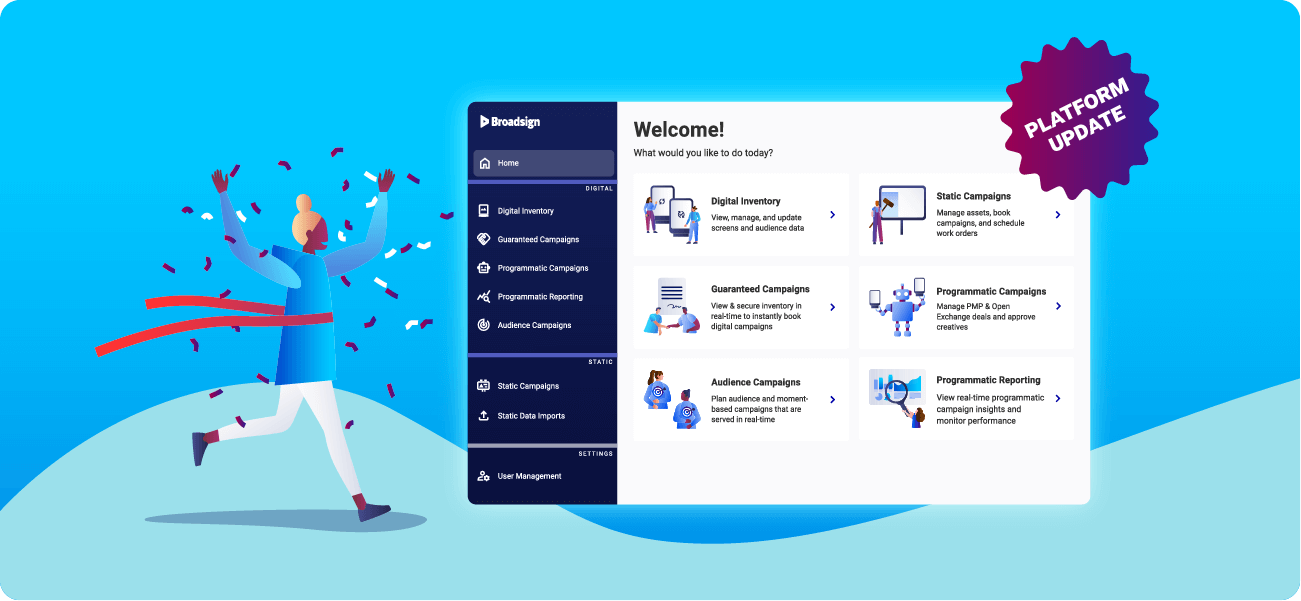| October 11, 2021
How LUMO digital is building a DOOH business that stands out
A lot of people see billboards in their day-to-day life, but just seeing a billboard isn’t anything special. The magic happens when billboards become an experience.
That’s what New Zealand’s LUMO Digital is after. And with large format billboards in high-impact locations, innovative approaches to marketing, and an ambitious plan to drive a big shift in the way we think about outdoor advertising, the company is doing all the right things to fulfill its mission.
Born at happy hour
LUMO found its beginnings in 2016, in a time when many more brands and business owners were beginning to understand the exciting possibilities presented by a good DOOH network.
It was in the midst of that excitement that LUMO’s founders gathered together and, over drinks, conceived of the idea for their business. The vision: A new OOH business focused entirely on large-format digital billboards, one that would use smart technology to set a new standard for transparency and accountability in the industry.
Just months later, the business opened its doors, and LUMO was on its way, concentrating its efforts, at first, into building a presence in the critical Auckland market. It set out with a focus not on competing with top players in the region, but rather in delivering interesting new features that would set the brand apart. Today, thanks to those unique offerings, it has itself become one of the area’s dominant media brands.

A fresh approach to DOOH
In its attempt to rethink the way a DOOH business should operate, LUMO has come up with a number of unique flourishes that enhance the presentation and value of its inventory. All displays, for instance, are captured in drone footage, rather than the standard of static photography. It’s more dynamic, and it’s also more informative to potential buyers looking to assess a screen and location.
The displays are live-streamed for buyers, so that they can check in whenever they like and ensure that campaign requirements are being met. They are also connected to real-time audience analytics services to help ensure buyers get an accurate picture of who they are reaching and how campaigns are progressing against goals.
And all of it comes alongside a solid foundation of top-quality hardware and premium locations that help customer content really shine. The result is that LUMO’s network feels like the promise of DOOH fulfilled: a premium media offering that can really wow an audience.
Next up: More cool campaigns, more displays, and programmatic
It’s no surprise that LUMO’s network has attracted great content from high-profile customers. In the midst of the global COVID pandemic, it became home to dynamic campaigns that delivered a bit of lightness, fun, and support to audiences across New Zealand. One notable example pulled social media data to tie into a Burger King competition where the winner would receive free food and other prizes for a year. The content updated live to represent the current results, arranging contestants by results from highest to lowest.

Alongside Pitchblack Partners, a creative agency, the brand also developed its own campaign, “Up and Running.” The goal was to provide as many small and medium-sized businesses as possible with assistance creating a DOOH campaign and then delivering the campaign across LUMO’s network. The result: Hundreds of businesses were helped, more than 1,500 ads were displayed, and LUMO was able to provide some valuable assistance to a community in need.

Looking ahead, LUMO hopes to continue to deliver this kind of valuable and compelling content across an even larger network. Where today LUMO has a network of 24 large-format displays, it hopes to increase that count to as many as 40 by the end of 2021.
New investments in real-time audience analytics, as well as the introduction of programmatic transactions, are also in the cards for the near term. The goal, as ever, is to help more buyers deliver relevant advertising to their desired audience, and to ensure that the process remains as transparent and effective as possible.
LUMO and Broadsign
It takes time to come up with and execute on big ideas, but the day to day work involved in running a high-flying DOOH operation can make finding that time a challenge.
It’s for that reason that LUMO went looking for a platform that could help streamline its network and content management, as well as the detailed reporting that is so central to the business’ identity. It found its solution in a combination of the Ayuda platform and the Broadsign Reach programmatic SSP.

With Ayuda, LUMO has an integrated platform for managing all its OOH assets, as well as a streamlined solution for scheduling media across its network. This represents a substantial benefit in its own right, but it’s through the integration with Broadsign Reach that the business will gain the biggest advantage.
Transacting programmatically via Reach will allow LUMO to automate delivery of content to the best screens, at the best times, to fulfill the buyer’s needs. Near-live reporting through Reach, meanwhile, will help LUMO ensure that it is delivering on its obligations, as well as continually improve on its pricing and deal priorities to the mutual benefit of LUMO and its customers.
For LUMO, it’s an exciting prospect to be able to offer access to its premium inventory to customers in near-real time. It allows for on-demand purchasability whenever a campaign can deliver the best results, as well as the option for buyers to optimize their campaigns on the fly. These are the kinds of capabilities that are sure to help LUMO fulfill its goal of making its network as high-impact and high-value as possible.
See how Broadsign’s products can help your OOH business shine