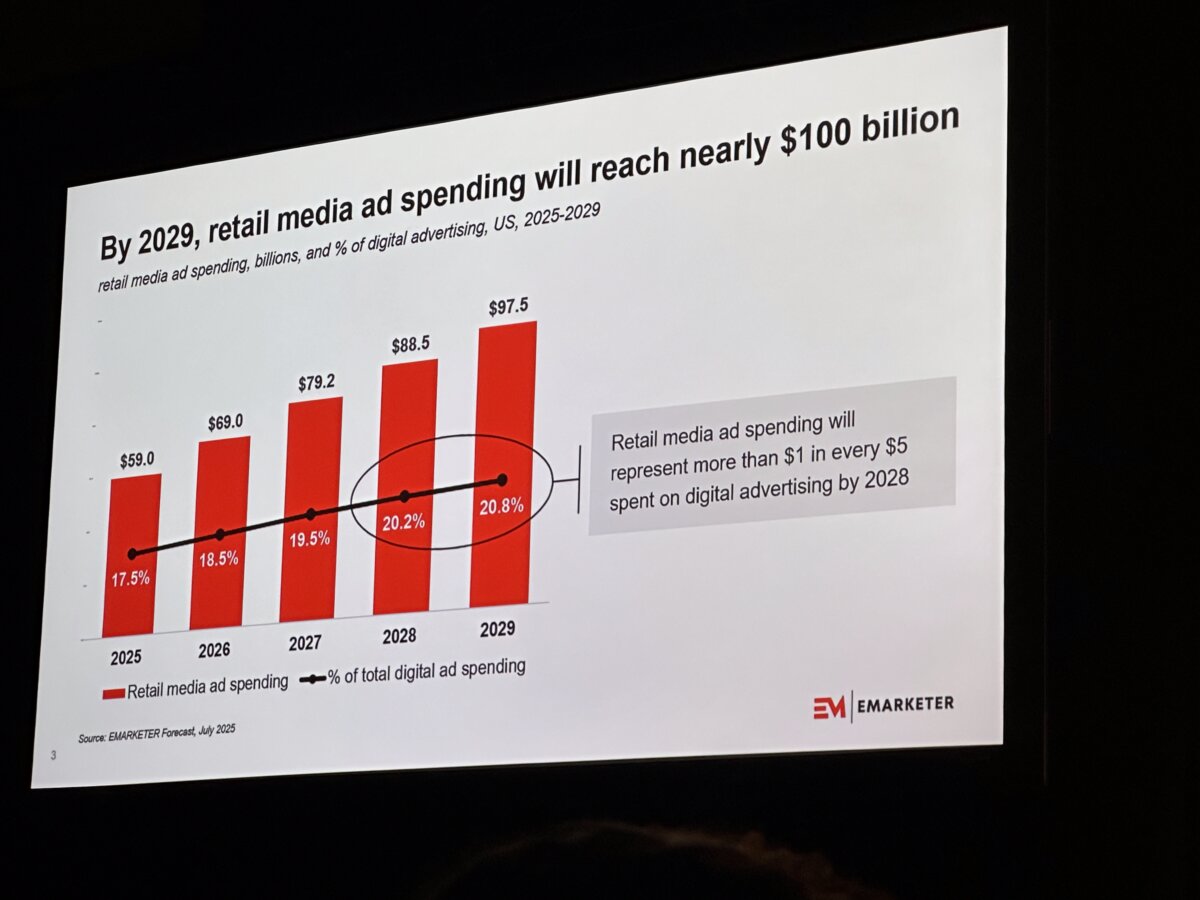| October 11, 2021
How Airports Maximise Ad Revenue with a Digital Signage Network
While the idea of living on the edge and arriving at the airport 30 minutes before a flight sounds appealing, most of us find ourselves sitting at the gate with hours to spare. The truth is, most of the time at the airport is spent waiting.
As a matter of fact, Airports Council International reported that global airport wait time is an average of 137 minutes. However, 47% of this time is wasted. This means many airports are missing out on a significant amount of advertising revenues.
With little to do while waiting for their flight, passengers are a very captive audience. This, when combined with a strong digital signage network, makes it easy for airports to capitalize on those extra 64 minutes.
Unlike online, TV and radio, where AdBlock, PVR and Spotify allow consumers to skip ads altogether, travelers can’t board a plane early. When combined with eye-catching and creative campaigns, this results in great ROI for advertisers.
As a matter of fact, Jameson’s 2016 St-Patrick’s Day campaign in London Gatwick Airport is a prime example of the impact a successful airport campaign can have.
Along with their photo booth, Jameson took over the terminal’s screens to broadcast live content and accompanying ads. More than 100,000 travelers viewed the campaign over a three day period. This contributed to a 39% sales uplift of Jameson at the duty-free store.
To accommodate creative campaigns like Jameson’s and pique advertisers’ interest, airports need to have a flexible solution in place. Static billboards simply won’t cut it and hundreds of individual digital screens will be difficult to manage.
This is where a digital signage network comes in

With a digital signage network in place, campaigns are launched across hundreds of screens in a matter of minutes. Digital signage software automates each screen’s scheduling based on target audience, specified reach, time of day and other custom criteria. This way, every ad is played in the right context, which is a benefit for viewers and advertisers alike.
Connecting each screen to a central location also speeds up the ad sales process. Teams can quickly scan available inventory within the sales software rather than sifting through massive spreadsheets. Proposals can also be generated automatically, so potential advertisers receive a reply within the hour. To fill any remaining ad space, airports can also work with a supply-side platform (SSP) which gives programmatic media buyers the opportunity to advertise on airport screens.
Ready for 64 more minutes of ad revenue?
With thousands of jet-set business people and curious globetrotters flowing through your gates, advertising opportunities are endless. Interactive and exciting campaigns are a great fit for airports, so it is key to have the right infrastructure in place. While static billboards and individual screens are a good start, an integrated digital signage network will help make the most of each advertising minute.